Does BidX Pro work with OKTA Verify?
Yes. Get Version 3.0.6 (or later).
All bidpack importing comes from my server, so you have to wait for me to upload them before you can get them. I'll try to be very prompt with this.
You must log in to pilot.fedex.com using your Okta login before you can Submit bid, get open time, or any other function that requires a connection to pilot.fedex.com. This is done from the Web View tab.
See the video on this website for an example of the workflow.
All bidpack importing comes from my server, so you have to wait for me to upload them before you can get them. I'll try to be very prompt with this.
You must log in to pilot.fedex.com using your Okta login before you can Submit bid, get open time, or any other function that requires a connection to pilot.fedex.com. This is done from the Web View tab.
See the video on this website for an example of the workflow.
Stuck Preferences - My changes revert when I reopen BidX Pro.
I’m not sure WHY this is happening, but below are steps to fix it.
Mac
Win
Mac
- Quit BidX Pro
- In the Finder : Go->Go To Folder. Type : ~/Library/Application Support. Find the BidX Pro folder and Delete it.
- Go->Go To Folder. Type : ~/Library/Preferences. Find com.jeshsoftllc.bidxpro.plist and delete it.
- Empty trash and restart computer.
- After this you’ll have to re-enter your preferences when you launch BidX Pro. After re-entering the preferences, I would recommend quitting and restarting BidX Pro to make sure they are written out completely.
Win
- Quit BidX Pro
- In the File Explorer Search Bar type "%appdata%" (don't type the quotes).
- Click on the Open File Location link (see picture below)
- Open the Roaming Folder and then Delete the BidX Pro folder
- Empty Trash, Restart Computer
- Open BidX Pro, re-enter your preferences and hopefully things behave going forward.
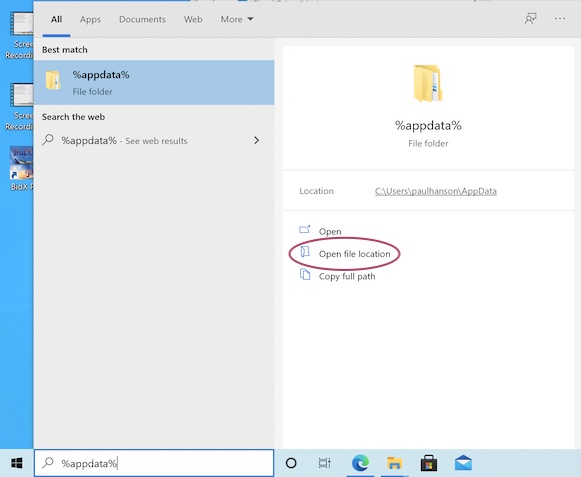
Windows says the installer may damage my computer and won't download it… What now?
Just force the download by accepting the risk…. See the video below to see how this is done.
My Update is not working (won't update, update fails, update times out, etc). What now?
Just visit the Downloads page and get a fresh copy. If you are using Windows, use Add/Remove program to get rid of your old one first. On a Mac, just copy the new one into the Applications folder.
I started my bid in BidX Pro, but I want to finish it in BidX Mobile. Can I do this?
Yes. For now, you can do this via Dropbox (so you must have a dropbox account). In the future, Mac users might be able to sync with the iCloud as well.
- Be sure you have a Drop box folder named “Apps”. Inside that folder, you must have a folder named “BidX Mobile”.
- Select File->Save Bid Only. You Must use the filename that is suggested in the Save Dialog and you must save it to the Dropbox/Apps/BidX Mobile/ folder.
- Select File->Save Bid Only. You Must use the filename that is suggested in the Save Dialog and you must save it to the Dropbox/Apps/BidX Mobile/ folder.
- You can resume a BidX Mobile bid in Pro using the opposite procedure. “Options”, “Save to Dropbox”. Then in BidX Pro, File->Import Bid Only and select the appropriate file in your Dropbox/Apps/BidX Mobile directory.The file naming convention that must be followed is YYYYMonthnameBaseAircraft_Bid.txt. For instance, 2013MarchMEMB757_Bid.txt.
- Make sure you add the .txt to the filename.
Bid Errors : "The Number of Lines Received doesn't match the number of lines input" and "You only bid 0 lines". Now what?
So, you must be in a bid pack that has implemented the new Secondary Line system (like MEM MD11 for May 2018). Under the new secondary line system, you can no longer bid individual VTO lines (like 4001, 4002, etc). Instead you tell the system the highest VTO you are willing to accept. What this also means is you cannot purposely bid a low VTO number (you can't do something like 4050, 4049, 4001). All VTO lines are awarded in seniority order, period. So, how do you bid them?
- In BidX Mobile Edition, use the Other menu and select "Bid VTO Bid Code". It will ask for a number which corresponds to the highest VTO you are willing to accept. So, if you wanted to bid a range like 4001-4010, you would just put in a 10. It will insert the bid code "S10" for you.
- In BidX Pro, use Edit->Bid : VTO Lines. Same deal. Give it the number of the highest VTO you want.
- In either case, you can intersperse Reserve or Regular lines between VTO bid codes. So, for instance, you could bid something like : 1001, 1002, 1003, S5, 1004, 1005, S10. That would correspond to 1001, 1002, 1003, 4001-4005, 1004, 1005, 4006-4010.
Why are some of the lines shaded Light Green (or in BidX Mobile Edition, the headers are grey)?
Those are lines identified as "Consolidation Lines", meaning they have at least 30 block hours or are in the top 50% of lines in base in terms of block hours. Refer to 25.C.10 in the contract.
I already started my bid, and now you tell me I need to update and reimport a fresh bidpack. Won't I lose all my work?
Sorry about that, but fear not. Follow these steps to keep your work (though you will lose your filters).
You should be good to go.
- File->Save Bid Only
- File->Import From Internet (get a fresh bidpack)
- File->Import Bid Only (Select file saved in step 1).
You should be good to go.
"Error" MSG when I try to (Download, Submit, etc).
This means BidX Pro did not receive the data (be it good data, or error data) that it was expecting. Maybe it didn't receive any data. Here are possible reasons, and steps to try.
- Could be your Internet is REALLY SLOW, and it timed out. This sometimes happens in international locations, but not exclusively. Often trying again (and again) will eventually bring about success.
- Sometimes a built in Firewall will cause this (by blocking the traffic to/from BidX). Try turning off your firewall (at least when doing BidX Internet functions).
- Sometimes a VPN will cause this (by slowing down the data rate, thus causing the timeout mentioned in #1 above). Try turning off the VPN.
- Could be your VIPS password is wrong, you've tried too many times, and now you are locked out. Try logging in with your web browser and see if you are able to get into the pilot.fedex.com website. You might find the cause of the communication error with BidX.
- Could be you have an unacknowledged Crew Notification. Try logging in with your Web Browser as mentioned above.
Update won't work, now what?
Just download a fresh copy from this website and install it.